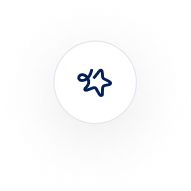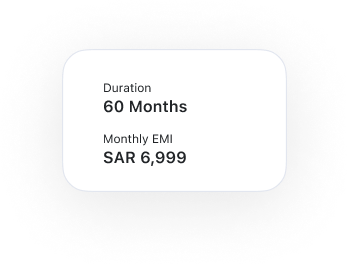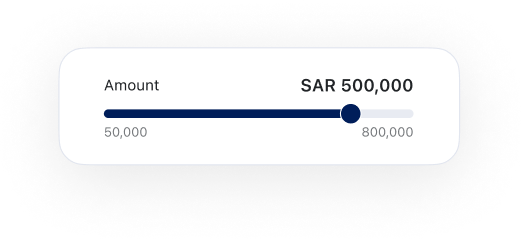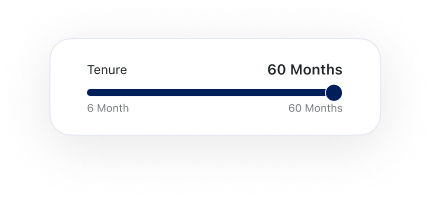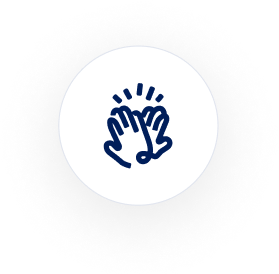Unlock financial freedom with iz business
Whether you're a small business, freelancer, or startup, explore our fee-free and uncomplicated current accounts to kick start your journey

Small businesses
Discover streamlined solutions perfect for the modern limited company

Freelancers
Jumpstart your freelance journey with our business accounts, made for sole traders

Start ups
Grow confidently with our flexible services, adapting to your start up’s unique needs
Powered by alinma
Dedicated to delivering top-notch products and services for every financial need you have




Frequently asked questions
After your first time login via a new device, you will asked to confirm if you would like to add this device to trusted devices list or login just once. You may add up to 5 trusted devices.
From the dashboard, you can access the payroll setup. Under the setup, you can either manually enter employee details or upload an employee file. This section also allows to review, save, and manage employee information.
For enabling face/touch ID, you will need to set MPIN, under the profile/security preferences section. Once it is set, then face/touch ID can be enabled or disabled through the toggle.
You can navigate to My transfers section and choose transfer type. On the next screen, select the source and destination account, enter the amount, and confirm the transfer. You can also schedule the transfer for later.
With the integration of SADAD bills, iz Business provides a user-friendly experience that allows payments for utility bills, service subscriptions, or other payments.
From the dashboard, you can click on add new bills to start managing your bills. There is an “automate” option available for scheduling bill payments.
Under the card details section, you can click on get physical card option. You can then select the city & address where you wish to receive the debit card. Ordering a physical debit card comes with a charge of 35 SAR (including VAT)